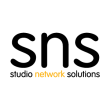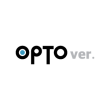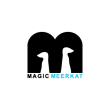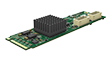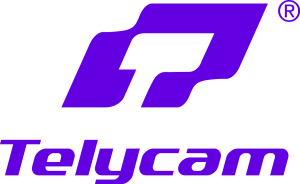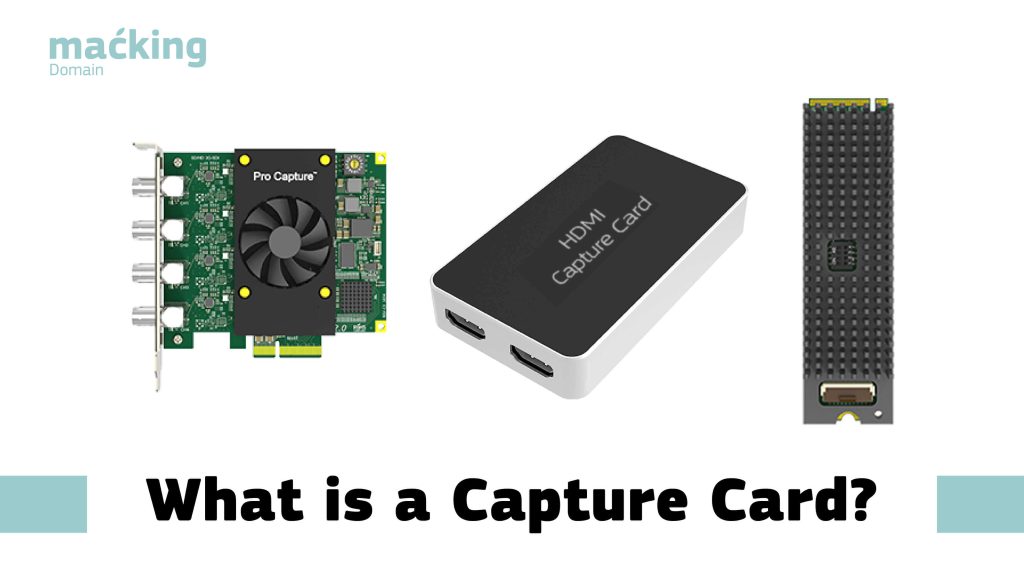
Live streaming has been very popular nowadays in many sectors including, religious sector, education, telecommunications sector, gaming and also product launching for business. Many have used the technology of live streaming to either YouTube, Facebook, TikTok etc. to gain sales and leads. Some gamers even stream their gameplay online and make money out of it. With all those streaming, capture card is one of the key device to do live streaming. So what is a capture card?
Capture Card is a device in either using PCI-e which directly installs into the PC or using a external USB capture card to then capture the footage with a camera or just shows PowerPoint slidet hen sends it to a software will then stream online or just record it offline.
What are Capture Card used for?
Capture card are used for streaming (online) and recording (offline) on screen content or footage from the camera. The signal input can be either HDMI or SDI depending on your input I/O and make sure to use the correct capture cards. The more commonly used input device in the market are HDMI while SDI mostly available on professional devices such as camcorders.
Here are things needed in order to use a capture card successfully.
- An input device with and HDMI/SDI output and an HDMI/SDI cable.
- A capture card that are compatible with the interface (USB / PCI-e) of the input device and another HDMI/SDI cable.
- A TV or monitor (Optional for loop out)
- A Computer for encoding
- Capture Card software ( Eg. vMix, OBS)
Connection Diagram
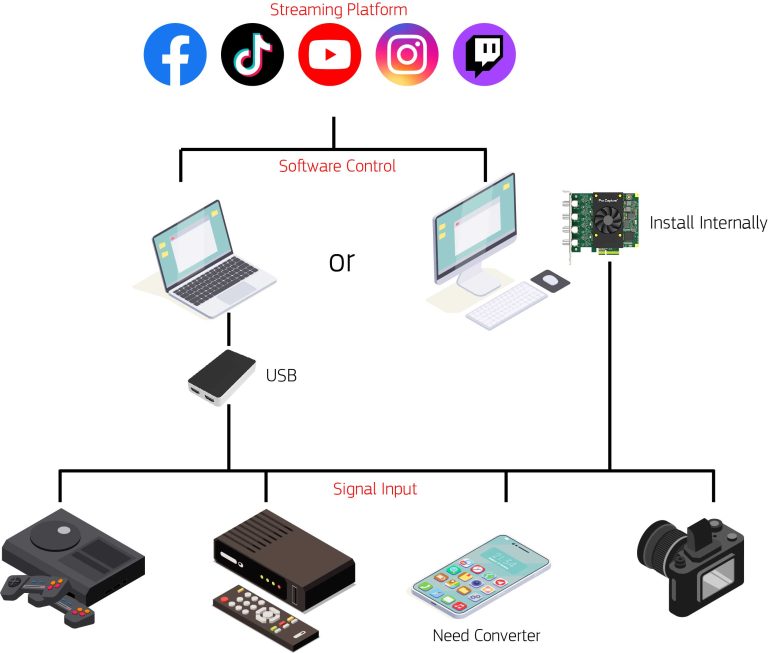
How to use capture card
Installing a PCI-e internal capture card:
For internal capture card such as Magewell Pro Capture HDMI simply just install it in the computer’s motherboard which comes with the PCI-e slot at the bottom, usually located after the graphic card slot.
- Insert the capture card into an empty PCI-e slot on the computer’s motherboard
- Plug the first HDMI cable into the HDMI IN port of the capture card
- Plug the other end of the first HDMI cable into the HDMI OUT port of the input device (game console. cameras etc.)
- Plug the second HDMI cable into the HDMI OUT of the capture card
Once you have your capture card installed, you’re going to need to download the right software and drivers to get it to work properly. Most capture card manufacturers have their own software, but many users opt to use third party services instead.
Installing a USB external capture card:
USB capture card are usually external and comes with USB cable. Eg. Magewell USB Capture Plus . It is mostly used for laptop where there no PCI-e slot available and it is easy to install.
- Plug the first HDMI cable into the HDMI IN port of the capture card
- Plug the other end of the first HDMI cable into the HDMI OUT port of the input device (game console, cameras etc.)
- Plug the second HDMI cable into the HDMI OUT on the capture card
- Connect the USB interface cable into your computer
What capture card to get?
Choosing a capture card can be confusing when one has no idea what it is used for.
Worry not here are Macking Domain we have a team of professionals will advice you on how to choose your capture card.
Click Here to Contact our Sales Representative and we can even provide you a demostration of all our products and you may start streaming with ease.