A SIMPLE GUIDE TO NDI
What is NDI? Where can I get a simple guide to NDI? Look no further, we wrote one just for you!
At Macking Domain, we have been big advocates of NDI significantly over the years. We especially love incorporating NDI in our production workflow.
We wrote this guide in the hopes that our friends and clients in the production world can understand NDI a little better.
With this in mind, let’s start with 3 examples of the definition of NDI in different word count:
10 words or less:
NDI is a protocol to send video over your network.
15 words or less:
NDI® (Network Device Interface) is a free protocol for Video over IP, developed by NewTek. (News and Views)
50 words or less:
Network Device Interface (NDI) is a royalty-free software standard developed by NewTek to enable video-compatible products to communicate, deliver, and receive broadcast-quality video in a high quality, low latency manner that is frame-accurate and suitable for switching in a live production environment. (Wikipedia)
WHAT IS NDI?
Network Device Interface (NDI) provides a flexible and versatile solution as the future of video that is moving towards a network-based distribution.
Firstly, it allows multiple streams on a shared local area network like video, multichannel uncompressed audio, and metadata.
Not to mention, NDI also supports high quality, low latency, and frame-accurate video over standard Ethernet networks.
Newtek announced NDI in 2015 and then made the protocol available for public use in 2016. After that, Newtek released the 3rd version of the protocol in 2017.
Since then, they have added many features including multicast support, a high-efficiency mode called NDI-HX.
GOALS OF NDI
- Be easy to set up or configure.
- Auto-discovery
- Ability to span networks and subnets
- Find sources by name
- Be completely interoperable.
- Between NDI applications, versions, and standards.
- Work on existing networks.
- Most facilities have 1GigE infrastructure
- No new switches or cabling
- Saves on infrastructure costs
- Leverage higher bandwidth networks where applicable.
- For 4K
- High-volume of sources
- Be flexible.
- Add equally new features and functionality over time to meet the needs of customers/industry changes
- Continue to optimize compression and transport mechanisms
WHAT EQUIPMENT SUPPORTS NDI?
Up to the present time, NDI has increasingly been supported by a wide range of manufacturers and developers. This includes both hardware and software. For instance, here is a range of production equipment with NDI support that we carry in Macking Domain:
Likewise, other brands that support NDI include Vizrt, Vmix, Skype, Adobe / Adobe Creative Cloud, Panasonic, and JVC Professional.
NDI BANDWIDTH REQUIREMENT
Depending on the resolution and frame rate, it is important to realize that the required bandwidth for NDI transmission will vary.
As a matter of fact, while the NDI encoding algorithm itself is resolution and frame-rate independent, it also supports resolutions up to 4K and beyond.
It is possible to transition facilities with its high-end performance over standard GigE networks to an incredibly versatile IP video production pipeline. Therefore, it’s not necessarily needed to negate existing investments in SDI infrastructure or costly new high-speed network infrastructures. /source
THE EFFICIENCY OF NDI IN VIDEO COMPRESSION
According to NewTek:
One of the most efficient codecs in existence, NDI achieves significantly better compression than the majority of codecs that have been accepted for professional broadcast use. On a typical, modern Intel-based i7 processor, the codec is able to compress a 1920×1080 video signal at 250 frames per second using a single core.
Read more here.
NDI FORMATS
NDI supports all frame rates, resolutions, and video streams, including with and without alpha channels.
The most common implementations are expected to utilize 8-bit UYVY and RGBA video, however, support for 10-bit and 16-bit is available.
In addition, the internal pipeline of the codec is maintained entirely at 16-bit or better.
ADDING NDI TO YOUR NETWORK
Overall, the requirements to make specialised configuration is close to zero as NDI works on standard IP-based networks.
Generally speaking, NDI-enabled devices behave like any other device connected to the network.
Although NDI integration is designed to be as painless as possible, there are still some important elements to know what NDI does. The following points are taken directly from Newtek (source):
- NDI uses mDNS for automatic discovery and registration of devices on a network
- NDI will deliver the IP address and ports of source devices to destinations via a broadcast response
- The mDNS Ethernet frame is a multicast packet that broadcasts to IPv4 address 224.0.0.251 and utilizes UDP port 5353
- NDI implementations released prior to October 2016 may only have automatic discovery available as an option
- NDI includes a messaging server to allow for direct discovery
- The NDI messaging server utilizes TCP port 5960
- NDI video streams commence on port 5961, with subsequent ports assigned
sequentially based on the total number of NDI streams available on a system.
EXAMPLES OF IMPLEMENTING NDI INTO YOUR WORKFLOW
These days there are easily plenty of NDI implementations we have seen across the production world. In fact, one of them is vMix. They also made a simple guide to NDI in video form below:
In this video, they particularly highlighted a few NDI capture hardware.
Besides vMix, we at Macking Domain also have integrated multiple NDI devices into our production workflow. Here is a list of NDI-integrated workflow we have done.
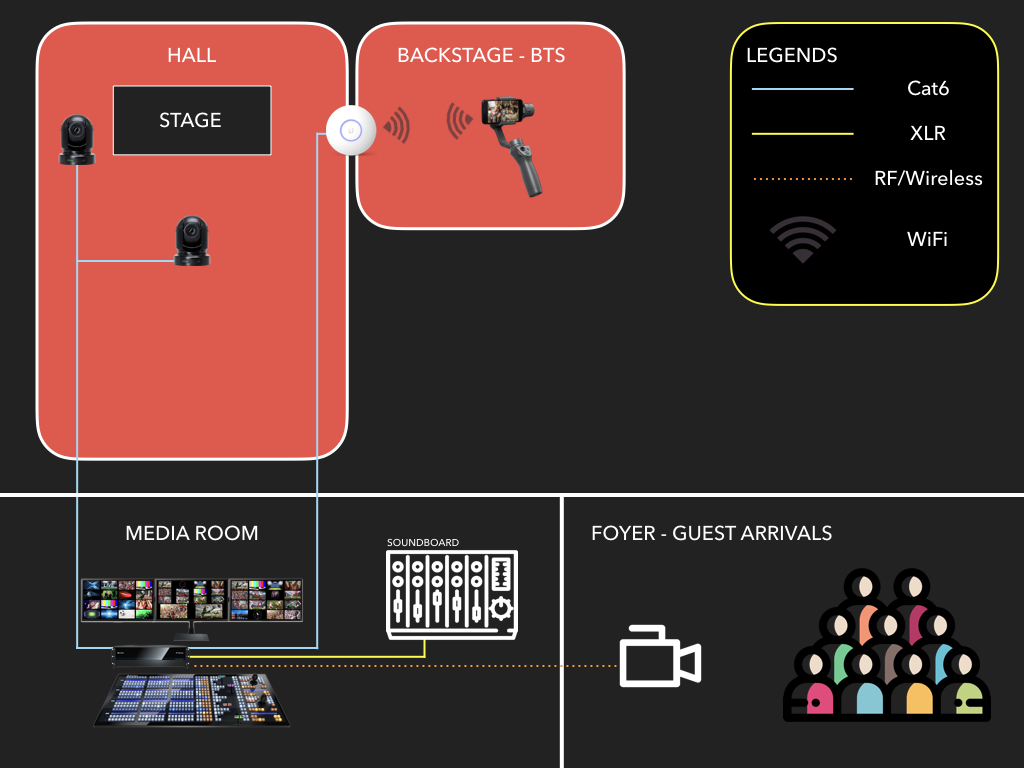
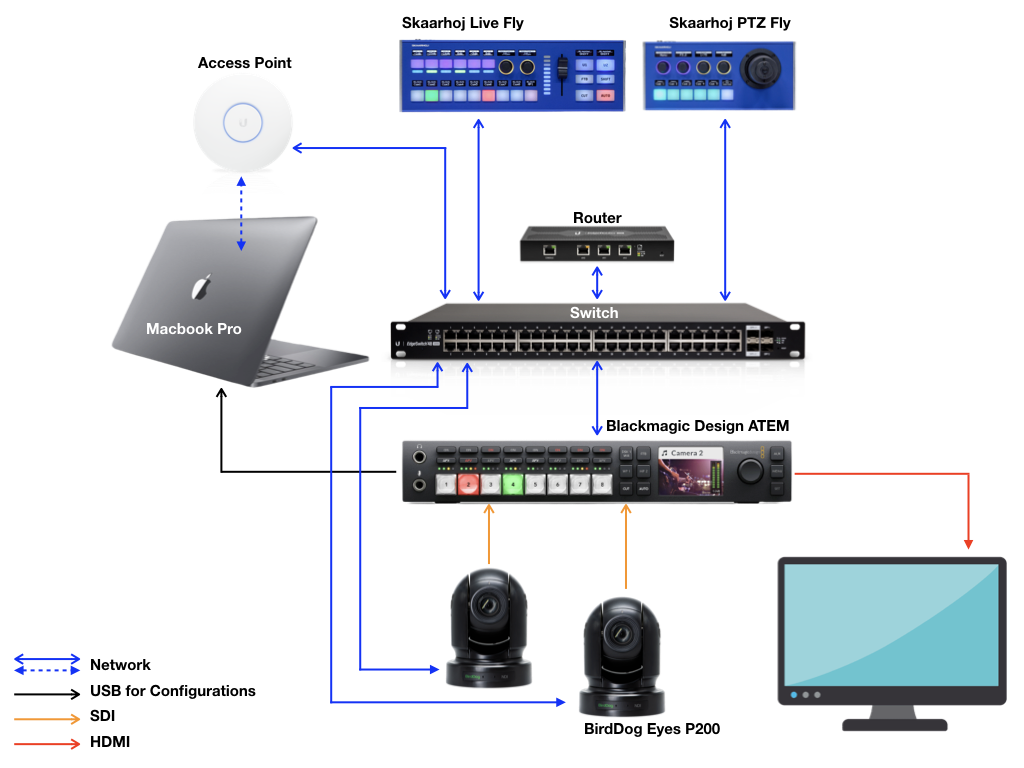
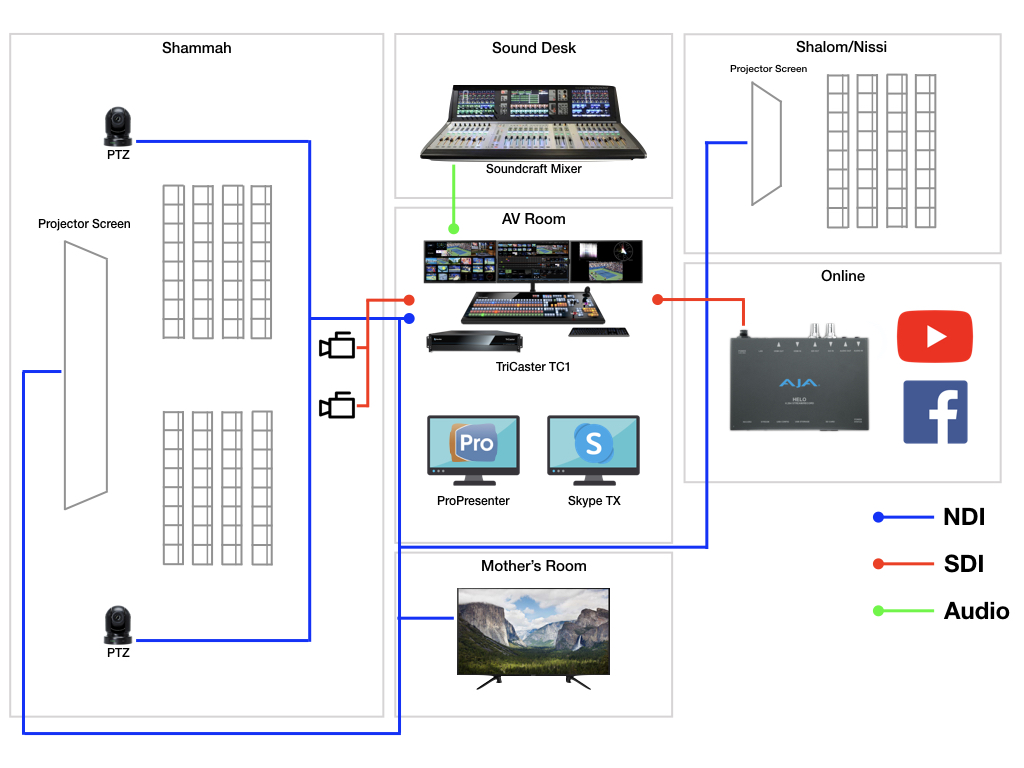
CONCLUSION
As can be seen, there are many ways to incorporate NDI into your workflow. With NDI capture-hardware like the BirdDog Studio NDI and the likes of PTZ cameras like the Newtek NDI PTZ camera readily available, the possibilities are indeed endless!
Presently, we offer free demo sessions for our NDI products. If you have been thinking about adding NDI into your workflow, feel free to contact us. We would love to host a detailed demo with you locally or over Skype via Newtek TriCaster.
All things considered, we do hope that you like our simple guide to NDI blog post. Do leave us a comment below, email us or start a chat with us on Facebook to learn more!









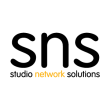
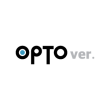



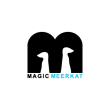




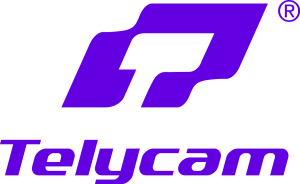












1 comment